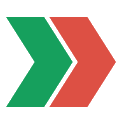Version 200.0
- Relaunch after years. With less permissions needed, easier and better than ever.
Version 140.1
- Fixed the very particular bug with $1, $2 and $3 variable values
- Fixed identification of false email addresses
- Ask for rating
Version 140
- Sending progress bar – with cancel/abort button
- Much faster sending!
Version 139 …
- NEW „Logs & Stats“ feature (Failed to deliver, Mail open, Unsubscribe)
Version 138.x …
- 138.7
- Fix: Space characters in attachment names are now supported
- Improved: Column label detection
- 138.6
- Fix: Minor changes and fixes
- 138.5
- Fix: Back to old Sending method (138.4 caused many troubles during sending process! Sorry)
- 138.4
- Sending method changed
- 138.3
- Fix: Comma separated email adresses (more than 1 address in 1 cell)
Version 138 …
- Filter, another new big feature for GSM. You can now use the regular Google Sheets filter funcion to select participants.
- Note: They are also needed for the next major feature.
- Much higher performance (part 1)
- To check and validate 40.000 email addresses took with old version 51 sec, with the new version: 19 sec
- Particularly with lower internet speed and large datasets (sheets with many thousand rows)!
- Faster opening of the sending dialog with many templates
- Support of international characters as variable namesNote: They are yet not fully supported in Gmail.
- Template variable allow now space character in name
Version 137 …
- Custom Attachments (needs a new permission for Drive. This permission is also needed for the next upcomming Filter feature)
- Due the website update images in ‚How to use‘ were not available.
Version 136 …
- Tracking with Google Analytics
- Sending
- Mail open
- Click on link
Version 135 …
- Sending with alias email addresses (SendAs)
Version 134 …
- NEW: Much better embedded image handling
- NEW: Much better attachment handling
- NEW: Email templates with predefined cc and bcc. (already in the template entered)
- FIX: „Not found“ error when click on send (was caused be editing a template during open mask)
- UPD: Several UI improvements